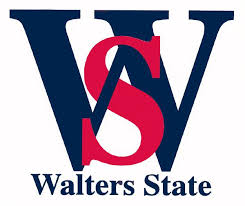Dual Enrollment Registration Information
Registration for Fall classes will open in April. Spring registration will open in November.
Once registration opens, follow the below instructions to complete registration
Please contact your school counselor for assistance with registering for dual enrollment.
Step #1: If you have never taken a DE course, OR, if you did NOT take a DE course for the current semester, complete the online WSCC Admission Application link below. If you are currently enrolled in a DE course, skip Step #1, and start at Step #2. Tips for Step #1: Upon clicking the WSCC admission app, Create a login ID/PIN, Select application type: Dual Enrollment, Click continue and complete the application.
Registration for Fall classes will open in April. Spring registration will open in November.
Once registration opens, follow the below instructions to complete registration
Please contact your school counselor for assistance with registering for dual enrollment.
Step #1: If you have never taken a DE course, OR, if you did NOT take a DE course for the current semester, complete the online WSCC Admission Application link below. If you are currently enrolled in a DE course, skip Step #1, and start at Step #2. Tips for Step #1: Upon clicking the WSCC admission app, Create a login ID/PIN, Select application type: Dual Enrollment, Click continue and complete the application.
Step #2 Complete the WSCC DE Permission Form below: Make sure you select the correct link as explained below:
*Continuing Student -currently enrolled in a DE course.
*Returning Student -have previously taken a DE course but not enrolled in a DE class this current semester.
*New Student - have never taken a WSCC DE course
*Continuing Student -currently enrolled in a DE course.
*Returning Student -have previously taken a DE course but not enrolled in a DE class this current semester.
*New Student - have never taken a WSCC DE course
Step #3: Complete the online DE Grant Application. Read tips below before beginning.
*Students who have never applied for the Dual Enrollment grant will register and create an account. (Students who have previously applied for a DE Grant will log in and select the appropriate dual enrollment grant year. See counselor for more info)
*Once you have created an account, you will log-in and select the appropriate dual enrollment grant year to apply. See your counselor for correct link.
*For the question, date of TN residence, please enter the date you moved to TN (this could also be your birth date, if you were born in TN).
*Finally, make sure you select WSCC for the corresponding college, not the college you plan to attend after high school graduation.
Step #4: Activate your WSCC account to access StarNet, eLearn, and check or pay fee balances on MyWS . Please note: Students must wait approximately 2 business days after submitting Walters State application (Step #2) to complete this step! Your Walters State Account will allow you to access MyWS, Senators Mail, and eLEARN.
Step #6: Pay Fees by tuition deadline. These fees can be paid online through your MyWS account. Please note that any Dual Enrollment Grant fees may not be applied to your account until early August. Please. check you WSCC regularly to check balance. Please note payment is made to WSCC and not Cosby High School. See link below for details concerning discount for dependents of a public school teacher or state employee discount. The counseling department can fax or scan the forms and send to WSCC, if preferred.
- If you would like to send your WSCC transcript reflecting all your earned DE courses to another college,
- please click on the above Transcript Request link.